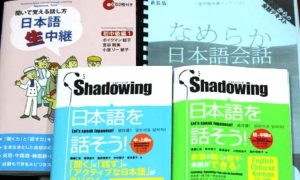Introduction of TRADOS translation software
WHAT IS TRADOS SOFTWARE?
Trados (Translation & Documentation software) is a product developed by Trados GmbH in 1984 in Stuttgart, Germany.
Trados Studio translation software is one of the best translation software in the world today that has been installed and used on different operating systems.

There are many translation companies and organizations to use this software in translation job, let’s find out the outstanding features of Trados Studio translation software.
This software provides the match analysis tools under Translation Memory that make translation work more planned and results more accurate.
Help save time and effort in translation, there is no translation for a sentence twice, reducing typing and thinking time, and reducing lookup time.
Trados software also saves translators from having to proofread repeated errors.
The layout in the software itself makes it easy for proofreaders to check when proofreading. Updating the revised versions helps to reduce the effort of proofreading in the future.
Trados Studio software keeps 100% of the original’s format when translating; usually the original text when converted into translation often loses some format; However, with translation software, Trados Studio will ensure that the original text of the customer remains in the same format.
Moreover, this is a software that always has the feature of self-checking the translated word or sentence with the translated word and sentence; if a terminology problem occurs during translation; it will immediately signal to the translator and display the translated word so that the translator can correct the meaning of the original; improve translation performance.
In translation work, translators have to handle thousands of different specialized documents.
Therefore, they cannot remember exactly which documents they have worked on, and at the same time, cannot remember sentences and words of any translation; this affects the consistency in the translated document; and it wastes time for the translator, leading to delay; delay in delivering the translated document to the client.
With the appearance of Trados Studio has solved all the above dilemmas.
Functions of Trados software
Trados software provide the function of saving the target and the original in bilingual type so that customers can refer if necessary.
And in addition, Trados software also saves a very useful memory for the customer, and this memory functions as a dictionary for the documents that the customer has translated. So when needed, customers can look up again in a very convenient way!
For translators, using Trados software will help translation job to become less arduous and less boring, and translators can spend more time improving the quality of their work instead of manual work.
This is also an opportunity for them to have access to the most advanced translation technology available today. The internationally SDL Trados certificate system helps affirm the position of translators in the market.
Some terms used in SDL Trados Studio
Automatic translation:
Use computers to translate text without human involvement. Automatic translation was initiated in the 1950s and is also known as machine translation, automatic translation or direct translation.
Translation Memory (TM):
Translation memory is a persistent language database that stores the results of your translation work for future use.
Translation memory unit (TU):
This is the source (original) cluster corresponding to the target (translated) cluster stored in translation memory.
File type translation memory:
The translation memory is saved as a file on the computer/network.
Translation memory on the server:
Translation memory is stored on the server and can be accessed remotely.
Multi-memory:
Ability to refer and update multiple translation memories at the same time during translation.
Update Traditional Translation Memory to SDL Trados Studio:
The translation memory format is used by earlier versions such as SDLX and Translator’s Workbench (TRADOS). SDL Trados Studio uses the new memory format (.SDLTM), so users of previous software versions need to update the memory to the new memory format. TMX (industrial format for shared memory) can also be used to upgrade to the new memory format.
Termbase:
The database stores mono/multilingual terms (e.g. product- and industry-specific terms) and rules regarding how these terms should be used.
Batch tasks:
The multitasking process is implemented by the software on many project files as required. You can perform batch tasks on a file or a set of files or an entire project. You can select several tasks and create a sequence of tasks. All operations in the sequence will be performed on the selected files.
Custom tasks:
Tasks that you select/specify to match the task sequence.
Single document translation:
Translate a single file (probably one of about 70 file formats supported by SDL Trados Studio).
Multilingual project/file:
A project is created with multiple files and languages. These projects can be filtered by compiler via the SDL Project Package.
SDL project package:
Bundle all files so they can be created, sent and opened easily in the translation service supply chain. The project package includes the necessary information, files and settings for fast and accurate project translation.
SDL MultiTerm Dictionary:
The term management tool is integrated with SDL Trados Studio so you can add, edit, use, manage your terminology in the translation environment. You can ensure consistency and high quality through automatic display of approved terms during translation.
RevleX™:
New XML-style memory engine in SDL Trados Studio.
This tool brings new features like Context Match and AutoPropagation.
QuickPlace™:
Formatting, tags, numbers, and other inflections are inserted during translation.
Real-time preview:
View translated text during the translation process, saving time on pre-editing and customizing translated text. Real-time previews are available for Word, HTML and XML documents.
On-demand preview can be used with PowerPoint files (new feature in SP2). Traditional preview is applied to all other formats.
AutoSuggest™:
Speed up translation through outbreaking text prediction features.
SDL PerfectMatch™:
This feature distinguishes between 100% in-context and out-of-context match to ensure that sentences that match 100% in context are used for the translation project.
SDL PerfectMatch is included with SDL Trados 2007 and is integrated into SDL Trados Studio. To create a Perfect Match you need the Professional version. Freelance users can only use Perfect Matches, not create them.
Domain type network:
Server-client network. Domain is a consistent security policy that is established on a domain controller (server) and the users on the client computer need to be authenticated upon login.
A workgroup is a network that connects a small group of computers together. Workgroups are often referred to as peer-to-peer networks. Because computers are equal. In a peer-to-peer network no machine is a server and security or settings are made on individual computers.
Hopefully, the information that Haruka Translation has provided will help you gain more knowledge about this multi-functional translation software and the translators will better understand this advanced translation tool.